You may retrieve the following DS160 applications:
- Partially completed DS-160 applications that have not been submitted yet: You will be able to retrieve your pending application for 30 days and continue to fill out the form.
- Submitted DS-160 application (submitted after November 1, 2010): Once a DS160 form is submitted, you may not change the answers on the form or cancel the submission. However, you will be able to retrieve the information from a previously submitted DS160 to populate some fields on a new form and submit a new DS160 form.
- DS-160 Confirmation Page: You will be able to reprint your confirmation page
Required Information to Retrieve Your DS-160:
- Application ID: When starting a new DS-160 form, you will be provided with an Application ID. Please record your Application ID.
- First five letters of your Surname
- Year of birth
- The answer to the security question you selected:
When starting a new DS-160, you are required to select and answer a security question from a dropdown list. Please be aware that there is no reset for the security question. You are responsible for choosing your security question and remembering your answer. Please write down your security question and answer for your records.
How to Retrieve:
1) Access https://ceac.state.gov/genniv/. Select a location where you will be applying for this visa, and enter the "Captcha" code. Then click on "Retrieve an Application."

2) Provide the four required pieces of information listed above. Click the "Retrieve Application" button.
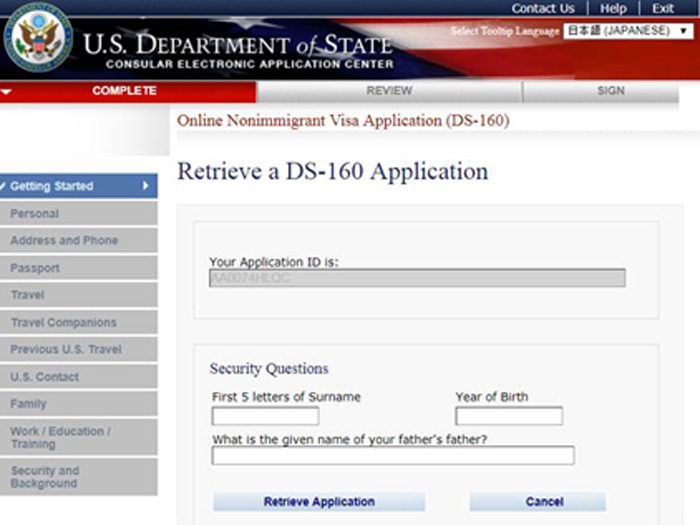
If your application has NOT been submitted:
Once your application has been retrieved, it will begin at the last page you completed. All information you previously entered will be saved. You will be able to edit previous pages, if needed.
If your application has been submitted, the following screen will be shown:
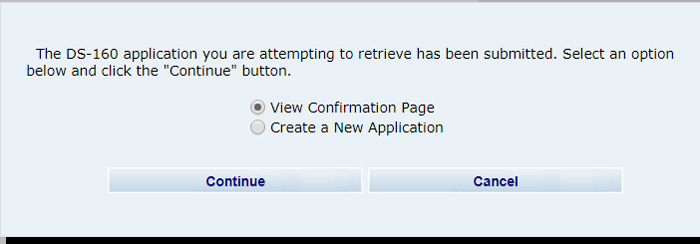
If you choose "View Confirmation Page": The confirmation page of your previously submitted DS160 will be shown. You should be able to reprint the confirmation page.

If you choose "Create a New Application":
The information you entered on your previous submitted DS160 form will populate the form. Please check that all previously submitted information is current and accurate before submitting a new form.
